Login credentials
In the Login credentials tab you can change your email address, username, password, hostname and ports. You can also see what volume of mailbox is used.
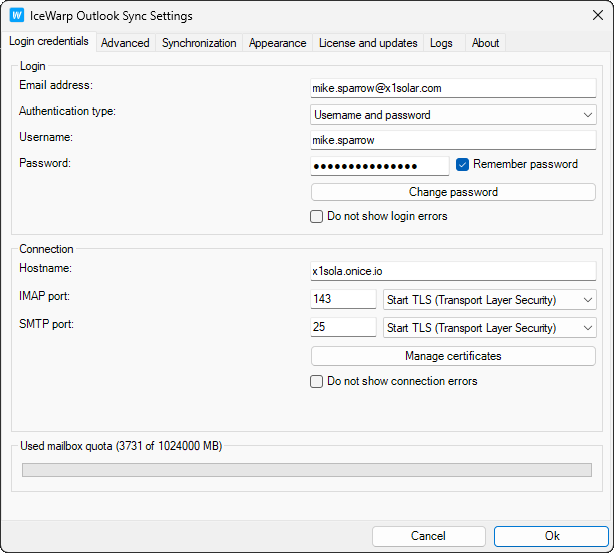
Figure. Login credentials tab.
|
Filed |
Description |
|---|---|
|
Email address |
Enter your email address. If you create a profile during installation, it will be filled in automatically. |
|
Authentication type |
Select authentication method:
|
|
Username |
Enter username for your mail server. If you create a profile during installation, it will be filled in automatically. |
|
Password |
Enter your password for your mail server. If you create a profile during installation, it will be filled in automatically. Note: If the password was changed after installation, the changes will not be reflected here. Fill in the new password manually. |
|
Remember password |
Check to have the password autofilled when you launch IceWarp Outlook Sync. |
|
Change password |
Click to change a password. |
|
Do not show login errors |
Check to deactivate the error notifications when IceWarp Outlook Sync cannot login to the server. |
|
Hostname |
Enter the hostname of your mail server. |
|
IMAP Port |
The default port number for IMAP service is 143. Select the appropriate connection type:
Note: If you are not able to receive emails, verify that the incoming ports you use (143 or secured 993) are not blocked by your firewall. Outlook Sync uses IMAP protocol with IceWarp extension. Proxy or antiviruses might not recognize the protocol and block it. |
|
SMTP Port |
The outgoing server port is 25 by default. Second basic port is 465. Select the appropriate connection type:
Note: If you are not able to send emails, verify that the outgoing ports you use (25 or secured 465) are not blocked by your firewall or antivirus. |
|
Manage certificates |
Click to open the Manage certificates dialog. To delete a certificate, select it and click Remove. |
|
Do not show connection errors |
Check if you do not want to see the error notifications when IceWarp Outlook Sync cannot connect to the server. |
|
Used mailbox quota (MB) |
Shows the amount of free storage space in the mailbox. |

